How to install FTools
In order to install {title} ({hits}) you need to follow these steps.- Download FTools or order it to be sent to your email.
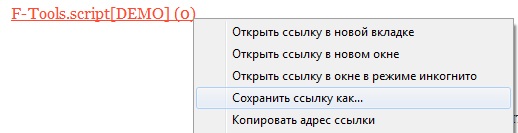
- Unzip the archive

- Launch 3DS MAX
- Click MAX Script -> Run Script …
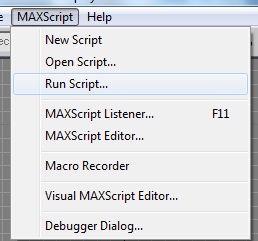
- Open the unzipped file
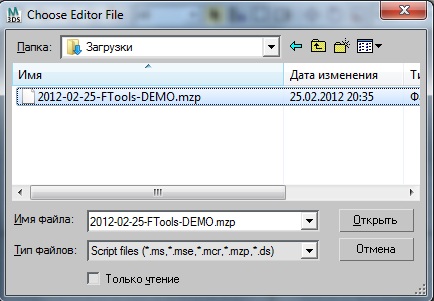
- After you successfully install the tool you will see the following message
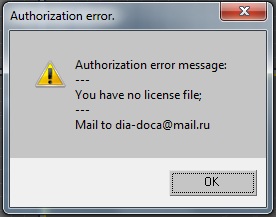
- Installation is complete. Now you have to register and get the license key.

